- ---
- sidebar_position: 2
- slug: /launch_ragflow_from_source
- ---
-
- # Launch the RAGFlow Service from Source
-
- A guide explaining how to set up a RAGFlow service from its source code. By following this guide, you'll be able to debug using the source code.
-
- ## Target Audience
-
- Developers who have added new features or modified existing code and wish to debug using the source code, *provided that* their machine has the target deployment environment set up.
-
- ## Prerequisites
-
- - CPU ≥ 4 cores
- - RAM ≥ 16 GB
- - Disk ≥ 50 GB
- - Docker ≥ 24.0.0 & Docker Compose ≥ v2.26.1
-
- :::tip NOTE
- If you have not installed Docker on your local machine (Windows, Mac, or Linux), see the [Install Docker Engine](https://docs.docker.com/engine/install/) guide.
- :::
-
- ## Launch the Service from Source
-
- To launch the RAGFlow service from source code:
-
- ### Clone the RAGFlow Repository
-
- ```bash
- git clone https://github.com/infiniflow/ragflow.git
- cd ragflow/
- ```
-
- ### Install Python dependencies
-
- 1. Install Poetry:
-
- ```bash
- pipx install poetry
- ```
-
- 2. Configure Poetry:
-
- ```bash
- export POETRY_VIRTUALENVS_CREATE=true POETRY_VIRTUALENVS_IN_PROJECT=true
- ```
-
- 3. Install Python dependencies:
- - slim:
- ```bash
- ~/.local/bin/poetry install --sync --no-root
- ```
- - full:
- ```bash
- ~/.local/bin/poetry install --sync --no-root --with full
- ```
- *A virtual environment named `.venv` is created, and all Python dependencies are installed into the new environment.*
-
- ### Launch Third-party Services
-
- The following command launches the 'base' services (MinIO, Elasticsearch, Redis, and MySQL) using Docker Compose:
-
- ```bash
- docker compose -f docker/docker-compose-base.yml up -d
- ```
-
- ### Update `host` and `port` Settings for Third-party Services
-
- 1. Add the following line to `/etc/hosts` to resolve all hosts specified in **docker/service_conf.yaml.template** to `127.0.0.1`:
-
- ```
- 127.0.0.1 es01 infinity mysql minio redis
- ```
-
- 2. In **docker/service_conf.yaml.template**, update mysql port to `5455` and es port to `1200`, as specified in **docker/.env**.
-
- ### Launch the RAGFlow Backend Service
-
- 1. Comment out the `nginx` line in **docker/entrypoint.sh**.
-
- ```
- # /usr/sbin/nginx
- ```
-
- 2. Activate the Python virtual environment:
-
- ```bash
- source .venv/bin/activate
- export PYTHONPATH=$(pwd)
- ```
-
- 3. **Optional:** If you cannot access HuggingFace, set the HF_ENDPOINT environment variable to use a mirror site:
-
- ```bash
- export HF_ENDPOINT=https://hf-mirror.com
- ```
-
- 4. Run the **entrypoint.sh** script to launch the backend service:
-
- ```
- bash docker/entrypoint.sh
- ```
-
- ### Launch the RAGFlow frontend service
-
- 1. Navigate to the `web` directory and install the frontend dependencies:
-
- ```bash
- cd web
- npm install --force
- ```
-
- 2. Update `proxy.target` in **.umirc.ts** to `http://127.0.0.1:9380`:
-
- ```bash
- vim .umirc.ts
- ```
-
- 3. Start up the RAGFlow frontend service:
-
- ```bash
- npm run dev
- ```
-
- *The following message appears, showing the IP address and port number of your frontend service:*
-
- 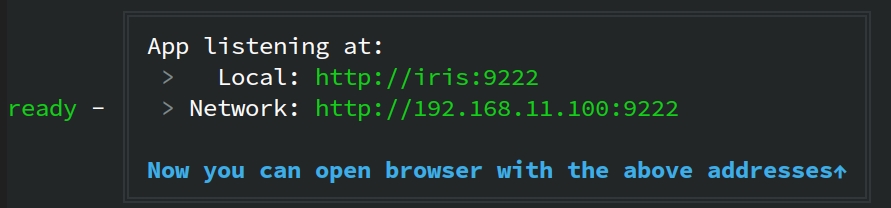
-
- ### Access the RAGFlow service
-
- In your web browser, enter `http://127.0.0.1:<PORT>/`, ensuring the port number matches that shown in the screenshot above.
-
- ### Stop the RAGFlow service when the development is done
-
- 1. Stop the RAGFlow frontend service:
- ```bash
- pkill npm
- ```
-
- 2. Stop the RAGFlow backend service:
- ```bash
- pkill -f "docker/entrypoint.sh"
- ```
|
